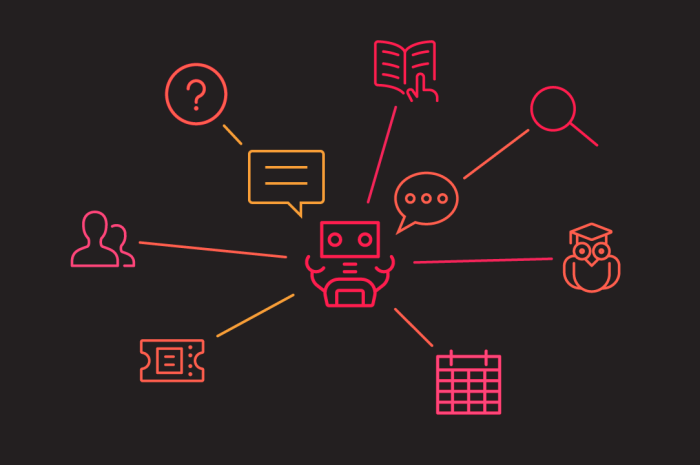The word ‘bots’ still sounds very futuristic, but it really isn’t anymore.Bots have already become part of our lives. Thanks to no-code/low-code, it is becoming easier and easier to design and deploy simple bots for your organization.
But where should you start? Well, that’s where we come in. We regularly organize hackathons with our clients and associates to create something fantastic together. Below, we introduce you to a number of bots that we have developed using Microsoft Power Virtual Agent, especially for use in education.
Bots are the new Apps
Microsoft Power Virtual Agent enables you to develop your own virtual agents, or bots.Creating a bot is essentially creating a tool for a specific task or to support a specific process.While Power Automate does that by automating certain workflows, Power Virtual Agent focuses on conversations and dialogues based on artificial intelligence (AI).
A well-known example of a Virtual Agent is the one where, for the first time ever, a bot made a hairdresser’s appointment. It coordinated the day, time, and treatment – and the hairdresser had no idea she was talking to a bot.
Machines will start to understand us
Humans have always adapted to machines. We move a mouse to move a cursor on a screen, we press a button on the remote control to turn on the television, and we turn a knob to adjust the temperature of the oven.But the emergence of AI means that machines will start to understand us and we will be able to give them commands in the way that comes most naturally to us, simply through speech.
Now, I’ll be honest, here; I don’t use this feature very often. In my car, for example, I could set up the navigation by voice if I wanted to, but I still prefer to quickly type in an address. But technology is getting better, and people are adapting their behaviour. This is particularly true of the younger generations. My 12-year-old son regularly asks questions to his phone. From simple arithmetic to checking his calendar and finding out today’s weather – he doesn’t look things up in an app, he just asks Siri.
Quickly create your own bot for each channel using no-code/low-code
At the time, that virtual agent that made a hair appointment was state-of-the-art technology, created by the best developers and data scientists. And that was just a few years ago, in 2018.It’s actually quite astonishing how quickly this technology has become commonplace.Because now anyone can create and deploy virtual agents like this themselves – without the help of a developer or a data scientist. And I am more than happy to illustrate my point with four different bots specifically designed for the education sector. So keep reading!
The demos below were recorded in a Teams environment. But the beauty of Power Virtual Agent is that once you have created the dialogues, you can use them on all kinds of channels.In literally just three clicks, you can activate the bot on your own website or make it available via social media. Or link it to a specific e-mail address to which people can send in their questions. Or to a telephone number where you can have a voice-based conversation. In short: the possibilities are endless.
Example 1: Victor the Q&A bot
You can ask this bot any question and it will retrieve the answer from a large knowledge base (based on www.qnamaker.ai). So, you can ask Victor anything – from questions about the course, to questions about the best place to celebrate your birthday.
And if it doesn’t know the answer, your question is forwarded to the group of experts and, after a short wait, you receive the answer in an e-mail. The bot is then instantly enhanced with this extra knowledge.
Example 2 Koos the timetable bot
The second bot in this demonstration is our timetable bot Koos.In the morning when you wake up, you can ask Koos to check your timetable; it does that in real time to see if there are any changes. It then tells you if you need to hurry up or if you can have a bit of a lie in because you can follow the first class digitally from home.
We can link Koos to various underlying timetables and systems, so you don’t have to check several different apps yourself. It can even be extended to include public transport information, for example, to indicate how much time you have to catch the last bus or train.
Example 3: Penny the planner bot
The third bot I’d like to show you is Peggy the Planner. It’s a very simple bot that you can ask to quickly add items to your calendar.Without having to scroll through all kinds of screens in an app, you can simply send a message here and it will be added to your calendar. Handy, right?
This can be either an appointment for yourself, or an appointment to meet up with others. Microsoft Scheduler is used to schedule a suitable time, regardless of whether the other participants use Outlook or Gmail, for example.
Example 4: Eva the event bot
The fourth and final bot is Eva, an event bot that helps you register for events and activities.The increasing flexibility in education means that we want students to be able to decide for themselves which courses they want to take and which events and activities they want to participate in.In practice, this often still involves filling in all kinds of forms, sometimes even on paper, which requires a huge amount of administrative work to keep track of and register all this information. Eva the event bot offers a solution!
Eva is directly linked to the Dynamics 365 system that we use to facilitate all interaction with students. So she can see exactly which events and activities you can sign up for, whether there are still places available, and whether there are any additional costs, for example. When you sign up, this is automatically recorded in Dynamics365 so that all subsequent processes, such as sending out an e-mail with additional information, run smoothly.
Getting started with Power Virtual Agent
Developing a bot yourself is relatively easy. Just go to powerva.microsoft.com and follow the steps explained in the written instructions and video. Within just 10 minutes, you will have your first bot up and running!With Power Automate, you can make the bot even smarter –for example, by connecting the bot to a knowledge base, a timetable application, or a Dynamics 365 back-end.All without the need for programming and based entirely on no-code/low-code.
If you want to go fast, go alone; if you want to go far, go together
Creating a bot is relatively straightforward, so it’s easy to get people from the field involved. That’s why we regularly organize workshops and (in-house) hackathons, where we help educational institutions find their feet and ensure they get off to a flying start. For these events, we ask that at least half of the participants work at, for example, the student information desk or another location where they receive and have to deal with questions from students and lecturers. In other words, people from the work floor. Add to that a couple of functional managers or people who are interested in and have an affinity with technology, and we can set to work – and achieve tangible results. Because within the space of two days, you will have completed a series of bots that you can show to your colleagues.